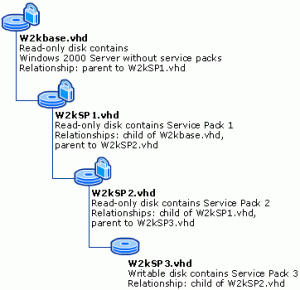HP has released 3 new models in its VirtualSystem Portfolio, the VS1, VS2 and VS3 each capable of supporting a number of virtual machines out of the box, and all based on the HP Converged Infrastructure solutions. These are basically Converged Infrastructure, virtualisation platforms in a box (or a rack in this case!) This solution …
June 2011 archive
Jun 08
The new HP EVA P6000 – its here!
It’s here! The new P6000 range, you’ve heard all the techno babble, all the chinese whispers about the features and functions, now see what the P6000 packs: Fifth generation of the HP virtual array system Built in thin provisioning – 30 to 50% more capacity utilization One-step process to move data across storage tiers Utilizes …
Jun 07
Windows 2008 R2 SP1 on HP Proliant or Integrity
Deploying Windows 2008 R2 SP1 on HP Proliant or Integrity platforms? Do you want to know the recommended configuration guidelines for this? HP have released a white paper on exactly that. It covers the following key topics: Recommended configurations of ProLiant and Integrity servers Recommended system configurations Recommended software, storage options, and NICs Procedures for …
Jun 07
Recommended hotfixes and updates for Windows Server 2008 R2 SP1 Failover Clusters
Running a Failover Cluster in Server 2008 R2 SP1? These patches and updates should help with any issues. This article documents recommended hotfixes for Windows Server 2008 R2 SP1 Failover Clusters. Applying these fixes can improve the reliability of your high avialability solution. Note We recommend you evaluate each fix to determine whether it applies …
Jun 06
Hyper-V: Differencing disks
From Technet Site Differencing disks, a way to save space, but still deploy the same amount of virtual machines. This solution allows you to create one parent image with a base Windows installation (including common patches/updates and software) and then setup all other VM’s based on that one parent image. So, you’d create one parent …
- 1
- 2