There has been a lot of backlash against VMware for changing their licensing model with the introduction of vSphere 5, basically to license different versions of the vSphere family against the amount of virtual memory capacity, which meant customers with larger vm’s with lots of memory would take quite a hit when it came to license renewal & upgrade time.
Thankfully VMware have backed down a little and increased the memory limits set on each version of vSphere. But is it too little too late? Has VMware annoyed its user base too much now, are people thinking of jumping ship to Hyper-V? Only time will tell.
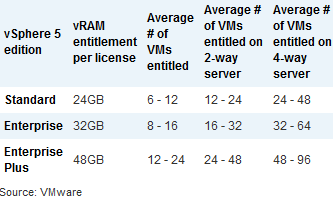 So how does vRAM memory pricing/capping/licensing work?
So how does vRAM memory pricing/capping/licensing work?
Each license for vSphere has a set level for the memory cap dependant on the edition of vSphere being purchased. If you exceed that cap on the hypervisor host you have to buy a 2nd, 3rd, 4th, 5th
etc license to cover the virtual memory that the hypervisor ‘gives’ to guest VM’s.
VMware have announced that Essentials, Essentials Plus & Standard edition of vSphere 4 have their caps now increased from 24GB to 32GB. This in theory equates to a 33 per cent price drop. Enterprise & Enterprise plus has a cap of 96GB now, which should amount to a 50 percent saving.
vSphere pricing is now being based on average vRAM usage over a longer period (12 months) not just looking at the big peak needs. This will average the vRAM usage across
individual machines and also in pools of machines over this 12 month period.
ESXi 5 has also had its cap moved, from 8GB to 32GB.
For more information on this check out check out Bogomil Balkansky’s blog VP, Product Management at VMware
Related Posts


