VMware have announced its plans to move away from the traditional ESX hypervisor architecture, based on its Console Operating System with its release of vSphere 4.1. It is to concentrate on its lightweight hypervisor, known as ESXi.
The question is, you’ve already got an ESX infrastructure, how do you migrate? VMware have released several technical white papers as a general guide on how to accomplish this.
These papers will help you plan and perform your migration to the ESXi architecture alongside some helpful checklists for shaping the steps required to perform such a migration.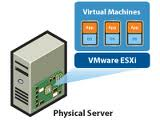
My latest upgrade path was to just upgrade the VC server and then rebuild the ESX hosts to ESXi, quite easily done when you have a HA environment based on shared storage, maybe not so easy when you have a single node with local storage. But, if you are in that situation, and your VMFS storage is on a separate volume to the ESX installation then you can just re-install, but don’t delete any existing VMFS volumes, and make sure you have backups. Or, even better, install ESXi on an SD or USB key and boot straight from that, without touching the local drives (and possibly the VMFS storage).


