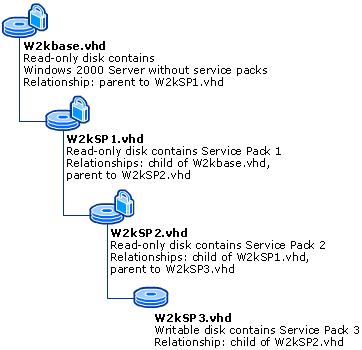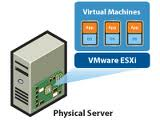If you want to try Hyper-V, but don’t have any spare hardware, you can install it under VMware Workstation 8, but you must make sure Virtualized HV enable.
Virtualized HV is available for virtual hardware version 8 VMs on hosts that support Intel VT-x and EPT or AMD-V and RVI. To enable virtualized HV, select VM->Settings and navigate to the processor settings screen. Check the box next to “Virtualize Intel VT-x/EPT or AMD-V/RVI.” You will see a warning that virtualized HV will make this VM incompatible with other VMware products. In particular, if this VM is moved to an ESXi 5.0 host, virtualized HV will not be available without additional tweaking.
Hyper-V
Hyper-V requires hardware-assisted virtualization, so it can only be run under ESXi 5.0, Workstation 8 or Fusion 4. Hyper-V performs relatively poorly as a guest hypervisor under ESXi 5.0, but it performs reasonably well under Workstation 8 or Fusion 4
In addition to the configuration options given above, Hyper-V requires the following additional configuration options for the outer guest:
hypervisor.cpuid.v0 = FALSE mce.enable = TRUE
Without the first option, launching a nested VM under Hyper-V R2 will fail with the following error:
Failed to create partition: Unspecified error (0x80004005) Without the first option, Hyper-V R3 will refuse to install, claiming:
Hyper-V cannot be installed: A hypervisor is already running.Without the second option, Hyper-V R3 will BSOD
via VMware Communities: Running Nested VMs.
Also, check out this blog entry.
Related Posts