Theres A LOT of new features in vSphere 5, and I’ve detailed them all below:
- Storage I/O Control for NFS
- Storage DRS
- VMFS-5
- ESXi Firewall
- VMFS Scalability and Performance enhancements
- 2TB+ pass-through RDM support
- vCenter inventory extensibility
- Storage APIs — VAAI T10 Compliancy
- Storage APIs — VAAI Offloads for NAS
- Storage APIs — VAAI Thin Provisioning
- Storage APIs — Storage Awareness/Discovery
- Storage APIs — Data Protection compatible with MN
- APD, Permanent APD Survivability Enablement
- Snapshot enhancements
- Storage vMotion scalability improvements
- iSCSI Enablement: iSCSI UI Support
- iSCSI Enablement: Stateless Support
- Multi-queue Storage IO adapters
- Increase NFSv3 Max Share Count to 256
- SATA 3.0
- Software FCoE initiator support
- Enhanced logging support
- Enhanced Storage metrics
- Profile-Driven Storage
- Storage vMotion support for snapshots
- vSphere Storage Appliance (VSA)
- SSD Detection and Enablement
- vSphere Replication
- vSphere Data Recovery 2.0
- VADP enhancements
- vCenter Orchestrator (vCO) Enhancements
- vCO — Library extension and consolidation
- vCO — Scalability
- Network I/O Control (NIOC) Phase 2
- NIOC — User Defined Resource Pools
- NIOC — HBR traffic type
- NIOC — 802.1p tagging
- Network Traffic Stats for iOPS
- Improvement to UDP and Multicast traffic types
- New networking drivers for server enablement
- vDS support for Port mirror, LLDP and NetFlow V5
- vDS Manage Port Group UI enhancement
- Hot-Insert/Remove of Filters
- Enhanced vMotion Compatibility
- Storage vMotion support for Linked Clones
- vMotion scalability (dual-NIC & longer latency support)
- vNetwork API enhancements
- vNetwork Opaque Channel
- Support for 8 10GbE Physical NIC ports per host
- Add Host Resources MIB to SNMP offering
- Metro vMotion
- Host Profile for DRS to support Stateless ESX
- HA interop with agent VMs
- DRS/DPM interop with agent VMs
- DRS enhancements for Maintenance Mode
- Enhanced processor support for FT
- vSphere 5.0 HA aka “FDM / Fault Domain Manager”
- vSphere HA – Heartbeat Datastores
- vSphere HA – Support for partitions of management network
- vSphere HA – Default isolation response changed
- vSphere HA – New Status information in UI
- vSphere HA – IPv6 support
- vSphere HA – Application Awareness API publicly available
- Extensions to create special icons for VMs
- ESX Agent Management
- Solution Management Plugin
- Next-Gen vSphere Client
- Host Profiles Enhancements
- vCenter enhancements for stateless ESXi
- vCenter Server Appliance
- vCenter: Support for FileManager and VirtualDiskManager APIs
- Virtual Hardware – Smartcard support for vSphere
- Virtual Hardware Version 8
- Virtual HW v8 — 1TB VM RAM
- Virtual HW v8 — 32-way Virtual SMP
- Virtual Hw v8 — Client-Connected USB Devices
- Virtual HW v8 — EFI Virtual BIOS
- Virtual HW v8 — HD Audio
- Virtual Hw v8 — Multi-core Virtual CPU Support UI
- Virtual HW v8 — New virtual E1000 NIC
- Virtual HW v8 — UI and other support
- Virtual HW v8 — USB 3.0 device support
- Virtual HW v8 — VMCI device enhancements
- Virtual HW v8 — xHCI
- Support SMP for Mac OS X guest OS
- Universal Passthrough (VMdirect path with vMotion support)
- Guest Management Operations (VIX API)
- Guest OS Support — Mac OS X Server
- VM Serial Port to Host Serial Port Redirection (Serial Port Pass-Through)
- Passthrough/SR-IOV
- VMware Tools Portability
- VMRC Concurrent Connections enhancements
- Scalability: 512 VMs per host
- ESXCLI enhancements
- Support SAN and hw-iSCSI boot
- Hardware — Interlagos Processor Enablement
- Hardware — SandyBridge-DT Processor Enablement
- Hardware — SandyBridge-EN Processor Enablement
- Hardware — SandyBridge-EP Processor Enablement
- Hardware — Valencia Processor Enablement
- Hardware — Westmere-EX Processor Enablement
- Platform — CIM Enhancements
- Platform — ESX i18n support
- Host Power Management Enhancements
- Improved CPU scheduler
- Improved scalability of CPU (NUMA) scheduler
- Memory scheduler improvements to support 32-way VCPU’s
- Swap to host cache
- API enhancements to configure VM boot order
- VMX swap
- Support for ESXi On Apple XServe
- Redirect DCUI to host serial port for remote monitoring and management
- UEFI BIOS Boot for ESXi hosts
- Scalability — 160 CPU Threads (logical PCPUs) per host
- Scalability — 2 TB RAM per host
- Scalability — 2048 VCPUs per host
- Scalability — 2048 virtual disks per host
- Scalability — 2048 VMs per VMFS volume
- Scalability — 512 VMs per host
- Stateless — Host Profile Engine and Host Profile Completeness
- Stateless — Image Builder
- Stateless — Auto Deploy
- Stateless — Networking Host Profile Plugin
- Stateless — VIB Packaging Enhancement
- Stateless — VMkernel network core dump
- Host profiles enhancements for storage configuration
- Enhanced driver support for ESXi
- Intel TXT Support
- Memsched policy enhancements w.r.t. Java balloon
- Native Driver Autoload support
- Root password entry screen in interactive installer
- vCenter Dump Collector
- vCenter Syslog Collector
- VMware Update Manager (VUM) enhancements
- VUM — Virtual Appliance enhancements
- VUM — vApp Support
- VUM — Depot management enhancements
- vCLI enhancements
- PowerCLI enhancements
- VProbes — ESX Platform Observability
There we go, a lot of new features, and I will be blogging about some of them in the future, but probably not all of them! 🙂
Related Posts
There’s a buzz about vSphere 5 (apart from the rather odd changes to the licensing! 🙂 ) especially the changes being made to VMFS with VMFS5… I thought I would detail ...
READ MOREIt’s been out a while and it’s moved to PRO, but has anyone actually used VMware Go? It’s a web based wizard driven interface for those SMB's and smaller companies ...
READ MOREDeploying vSphere 4.1? Concerned about security and unsure where to look?
VMware Communities: vSphere 4.1 Security Hardening Guide (draft).
READ MORE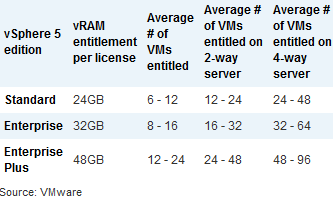
There has been a lot of backlash against VMware for changing their licensing model with the introduction of vSphere 5, basically to license different versions of the vSphere family against ...
READ MORE

